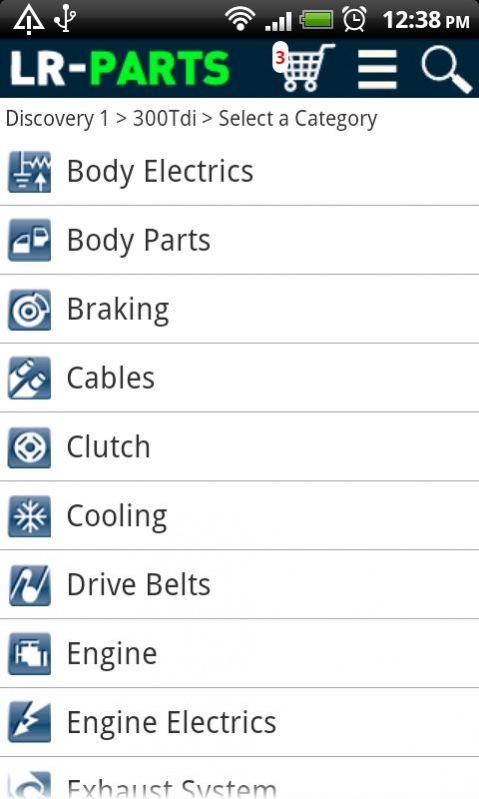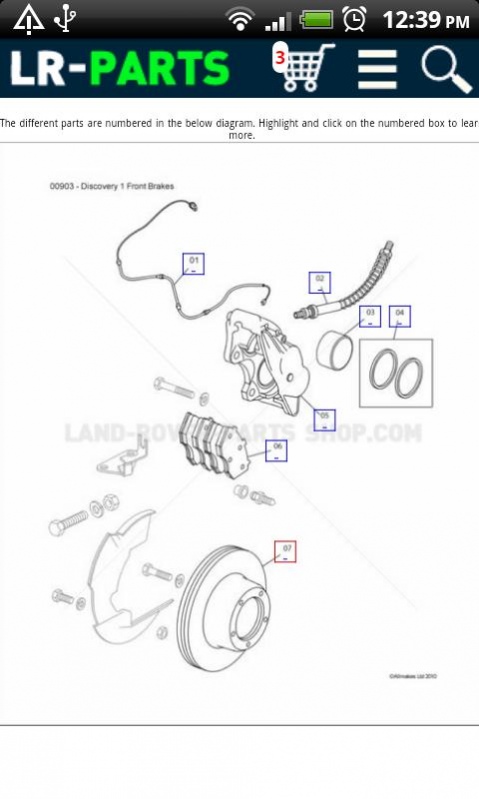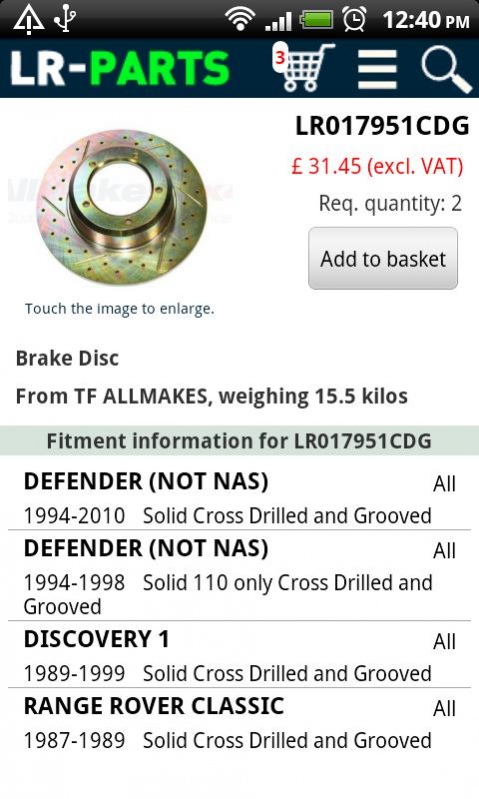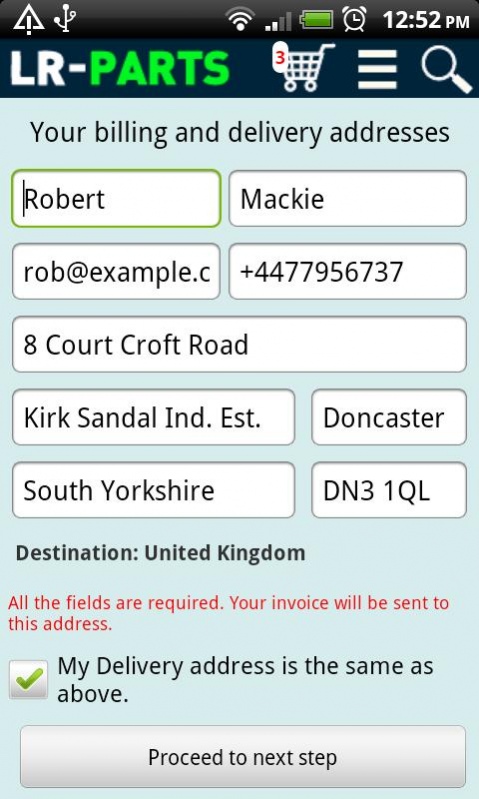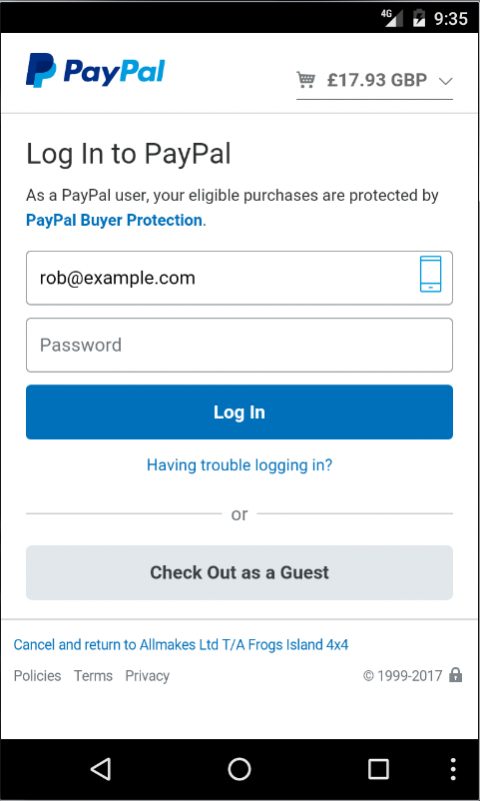LR-Parts 2.4
Download
Free Version
Publisher Description
The first Android App for Land Rover Parts
A brilliant App for anyone with a Land Rover. The "LR-PARTS" app is the searchable, browsable and feature rich mobile companion to land-rover-parts-shop.com.
Find parts and accessories for:
-Discovery 1, 2, 3 and 4
-Freelander 1 and 2
-Defender 90,110 and 130
-Series III
-Range Rover Classic, 95MY (P38), Range Rover 2,
-Range Rover Sport including 2010 model
-Range Rover Evoque
Browse by Vehicle and Category:
-Select from Diagram
-Search by Part Number
-Search by Description
-Search by Brand
A whole host of useful features:
-Add your own vehicles so that parts that specifically fit your vehicles are highlighted
-Build your shopping cart and make payments securely via Paypal Mobile
-Easily access and reuse your search history
-View your order history and make payments on historic orders
Over 8000 parts on the catalogue with accurate fitment information, and prices updated daily.
PS. If you want to delete a line from your cart, just select the line from and touch Remove item.
Download this app and have land-rover-parts-shop.com at your fingertips!!!!
About LR-Parts
LR-Parts is a free app for Android published in the Office Suites & Tools list of apps, part of Business.
The company that develops LR-Parts is Land-rover-parts-shop.com. The latest version released by its developer is 2.4.
To install LR-Parts on your Android device, just click the green Continue To App button above to start the installation process. The app is listed on our website since 2017-03-07 and was downloaded 10 times. We have already checked if the download link is safe, however for your own protection we recommend that you scan the downloaded app with your antivirus. Your antivirus may detect the LR-Parts as malware as malware if the download link to com.lrpshop.lrpartsapp is broken.
How to install LR-Parts on your Android device:
- Click on the Continue To App button on our website. This will redirect you to Google Play.
- Once the LR-Parts is shown in the Google Play listing of your Android device, you can start its download and installation. Tap on the Install button located below the search bar and to the right of the app icon.
- A pop-up window with the permissions required by LR-Parts will be shown. Click on Accept to continue the process.
- LR-Parts will be downloaded onto your device, displaying a progress. Once the download completes, the installation will start and you'll get a notification after the installation is finished.